
Pre-Orientation Online Modules
Steps to Complete your Online Pre-Orientation Modules
#1- Claim UCCS Account

Claiming your account will require your UCCS username or email which can be found in your email from UCCS OIT.
Please contact the UCCS Helpdesk at 719-255-4357 if you experience a problem claiming your account.
#2- Access Pre-Orientation Modules
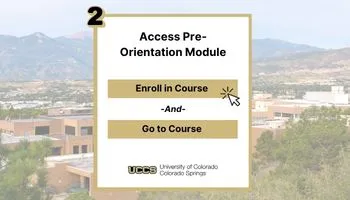
Upon logging in with your UCCS credentials, please select the gold button "Enroll in Course", and then "Go to Course" for Pre-Orientation Access.
#3- Complete Modules
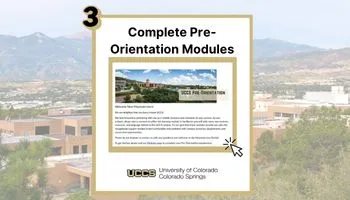
- The Pre-Orientation will take 1-2 hours to complete and can be done in multiple sittings.
- These modules will sequentially unlock as you progress.
- The Pre-Orientation is designed to enhance your awareness of campus resources and ensure you are prepared for your Orientation Appointment.