
Pre- Orientation Checklist
Follow the steps below to prepare for your orientation appointment.Step 1a - Claim Your UCCS Student Account
Claim your student account. By claiming your account, you will then have access to your myUCCS portal which is your hub of student information, class registration, student finances, and more.
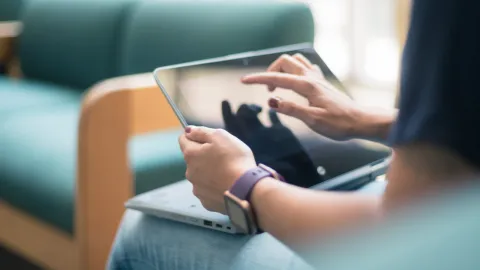
Step 1b - Complete Portal Pre-registration Tasks
Access instructional videos on how to complete the pre-registration tasks in the MyUCCS Portal. By completing these few steps prior to your orientation appointment, we will have more time to focus on class registration.

Step 2 - Complete the Writing Placement Survey
Access the Writing Placement Survey. Please complete this brief 10 minute survey for recommendations as to which writing course is best for you.

Step 3 - Complete your Math Placement Survey
Access the Math Placement Survey. Please complete this brief 5 minute survey to determine if math is required for your major, and if so, how course placement is determined.

Step 4 - Download Microsoft Teams & Zoom (If Completing Virtual Orientation Appointment)
If attending a virtual Orientation appointment, please download the UCCS Microsoft Teams and UCCS Zoom application for your device. We will ask for you to share your screen during the appointment and this is easiest if you have downloaded these apps in advance.

Step 5 - Submit Your Official Transcripts
Official transcripts can be emailed to ugapp@uccs.edu or mailed to: UCCS, ATTN: Admissions. 1420 Austin Bluffs Pkwy, Colorado Springs, CO 80918.
Step 6 - Apply for Housing or Complete Exemption Form
If you are intending to live on-campus, you will need to apply for housing. If you intend to live off-campus, you must complete an exemption form.

Step 7 - Sign up for the College Opportunity Fund (Colorado Residents Online)
If you are a Colorado state resident, submit your application for the College Opportunity Fund (COF). The College Opportunity Fund program provides a stipend for in-state students going to college in Colorado.
